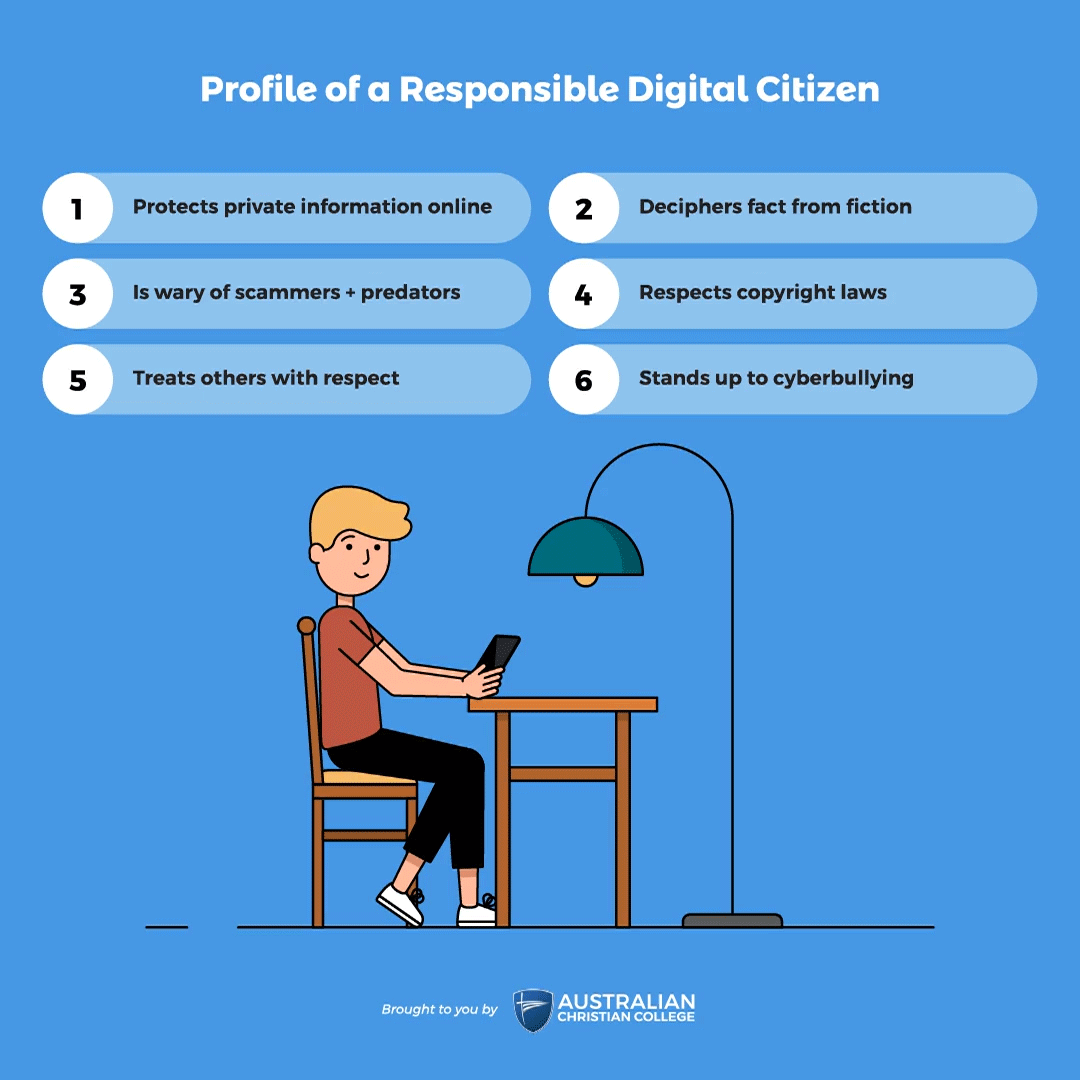Your Child's Digital Footprint & Responsible Online Behaviour

Table of Contents
Key Takeaways
- Digital Citizenship Essentials: Understand the significance of digital citizenship in today’s tech-driven age for children who are active online users.
- Privacy Protection: Learn to safeguard personal information and privacy settings in an increasingly transparent digital world.
- Discerning Digital Content: Equip children with critical thinking skills to differentiate between real and misleading online information.
- Awareness of Online Scams: Emphasize the importance of being cautious of online strangers and potential digital scams.
- Proactive Online Monitoring: Utilize tools like Google Alerts to oversee your child’s online presence and take action when needed.
- Balancing Screen Time: Understand the mental health implications of excessive screen time and learn strategies to manage it effectively.
- Cybersecurity Education: Teach children that their online actions have long-term consequences and are part of their permanent online reputation.
- Countering Cyberbullying: Understand and implement strategies to deal with cyberbullying, emphasizing communication and problem-solving.
- Positive Digital Interaction: Encourage children to project a positive online image and respect others in digital spaces, reflecting Christian values.
- In-Depth Insights: Delve deeper into these aspects for comprehensive guidance on responsible digital behavior and citizenship.
Read the full article for a detailed exploration of raising responsible digital citizens in an increasingly connected world.
Today’s younger generation are the first to literally live between two worlds – the one experienced through the senses, and the digital world accessed by devices that connect to the internet.
Their digital footprint is growing every day. For them, the online world is just as real as the one they can see, touch, and move around in. If your child uses a smartphone, social media account, or any online platform, then they’re a digital citizen, and they are constantly adding to their digital footprint.
The Australian Curriculum defines a digital citizen as “a person who has the knowledge and skills to effectively use digital technologies to communicate with others, participate in society, and create and consume digital content.” They further describe digital citizenship as being about “confident and positive engagement with digital technologies.” Educating students about digital citizenship and understanding their digital footprint will help them use digital media in an appropriate way. This includes not misusing it to harm others, by engaging in social media stalking or cyberbullying, for example.
All thoughtful educators in the world today have a keen interest in raising responsible digital citizens who are both astute and caring. This desire is shared by parents who recognise that the rapid rise of the online world and the evolving digital footprint of their children have had a significant impact on young people and will continue to do so. This article explores the many facets of digital citizenship and the importance of a responsible digital footprint.
Managing your digital footprint responsibly
Being a good digital citizen is about more than having the technical skills to use online technology. Essentially, being a responsible digital citizen is the same as being a good citizen – only online.
You might be worried that your child’s technological ability far exceeds your own. You might not understand the latest program or app. However, you have far more life experience to draw on for teaching your child to use digital media with discernment. Furthermore, it’s your God-given privilege to train your children in the right way to live (Prov 22:6).
Good digital citizens treat others with respect, protect privacy (their own and that of others), and are mindful of online safety concerns unique to the online environment.
Australian parenting website Raisingchildren.net.au add that responsible digital citizenship also means:
- behaving lawfully – by not being involved in crimes such as hacking, illegally downloading or damaging other people’s work, identity or property online
- recognising your rights and responsibilities when using digital media (for example, 94 percent of teen drivers acknowledge the dangers of texting and driving, but 35 percent admit to doing it anyway), and
- thinking about how your online activities affect yourself, people you know, and the wider online community.
While being a good digital citizen might sound complex, it boils down to treating others the way we would like to be treated – just as Jesus taught (Luke 6:31).
Some key ways your child can be a good digital citizen include:
1. Protecting private information
Rising use of digital media, and social media in particular, has made protecting your child’s privacy more important – and more difficult – than ever. Children’s digital safety organisation GuardChild report that 39 percent of tweens and teens think their online activity is private from everyone. Twenty-four per cent of social media users reported they were not at all confident using privacy settings.
Raisingchildren.net.au recommend the following strategies for helping your child to protect their privacy:
- share only what personal data is necessary – for example, only complete compulsory fields on online forms and don’t share things such as their year of birth, mobile number, or email address.
- regularly update privacy settings on social media platforms, checking to ensure your child’s profile isn’t publicly available.
- never share passwords.
- turn off unnecessary location settings and services on devices and apps.
2. Deciphering fact from fiction
Because anyone can post anything in the digital environment, it is rife with information that ranges from misguided to downright false.
Deciphering fact from fiction can be difficult, even for educated adults. For young people with limited life experience, discerning fake news is even harder. For example, 80 percent of students mistake sponsored content advertisements for legitimate news.
It’s crucial for your child to develop critical thinking skills that help them sniff out false information. Critical thinking involves questioning, looking below the surface of a problem and the willingness to be wrong. This post by Wabisabi Learning is a great resource for helping your child develop critical thinking skills.
3. Being wary of scammers and predators
While digital media has enlarged the opportunity for students to connect and collaborate, it has also created a platform for people with undesirable intentions.
As cybersafety organisation Family Zone Australia note, the internet is a public place, so contact with strangers is inevitable. They add that teaching children about cybersafety is becoming necessary from an increasingly early age.
Raisingchildren.net.au advise teaching your children to be sceptical when using digital media. For example, teach them that people aren’t necessarily who they say they are. They need to be cautious about what they share, especially with strangers.
In addition, just as in real life, something that sounds too good to be true, probably is. They recommend checking Hoax-Slayer for online scams and hoaxes. Also, warn your child about clicking website pop-ups – they might seem safe but can lead to porn sites or requests for personal or financial information.
Keeping kids safe online by identifying issues early
In this digital age, it's crucial for parents to understand what a ‘digital footprint’ is and how it can affect their children. As your children navigate the online world, they leave traces of their activity, from photos to social media posts. It's essential to know how to search for this information safely and understand what's out there about your child. Here's a simple guide to help you do just that:
1. Basic Personal Details
What to Look For:
- Your child's first and last name
- Full name, including middle initial (if applicable)
- Their email address or any email they might have used
- Combination of their email address and your location
How to Do It: Pop these details into your preferred search engine (e.g. Google) and see what comes up. It's a good starting point to understand their online presence.
2. Pictures of Your Child on the Internet
What to Look For:
- Their full name
- First name and middle initial (if they use it)
How to Do It: You can either use a specific image search function or simply type 'images' followed by their name into your search engine.
Tip: Websites like Google Images have dedicated image searches that can be very handy.
3. Social Media Activity
What to Look For:
- Their full name
- Any groups or clubs they might be a part of, like school clubs or hobby groups
How to Do It: Either use a dedicated 'groups' search function or type in the group's name followed by theirs. This can give you insights into their online social interactions.
Hint: Platforms like Google Groups can help in searching for specific group affiliations.
4. Blogs or Posts They Might Have Written
What to Look For:
- Their full name
How to Do It: Type 'blog' followed by their name into your search engine. This can help you discover if they're sharing personal experiences or stories online.
Remember, it's not about spying on your child, but ensuring they maintain a safe and positive digital presence. Knowledge is the first step to guiding them in the right direction.
By regularly checking and understanding your child's online activities, you can identify potential issues or areas of concern early on. This proactive approach gives you the opportunity to discuss these matters with your child, helping them understand the consequences of their online actions.
Together, you can work on changing any habits that might be risky or harmful, ensuring they cultivate a responsible and positive approach to their digital interactions.
Helpful Tool: Google Alerts
An effective way to monitor the presence of phrases, names and identifiable information is by using Google Alerts. This tool allows you to set up notifications for specific phrases or names that appear in new online content. For example, you could set an alert for your child's name or their email address. Whenever these terms are mentioned online, Google Alerts will send you an email notification, providing you with a link to the content.
However, it's important to understand that Google Alerts is not foolproof. Here are some considerations:
Coverage Limitation: Google Alerts primarily tracks content indexed by Google's search engine. This means it may not capture information on platforms not indexed by Google, such as certain social media posts or private forums. Delay in Notifications: There can be a delay between when the content is posted online and when you receive the alert. This delay can vary depending on the frequency setting of your alerts (e.g., "as-it-happens," "once a day," or "once a week"). False Positives: Sometimes, Google Alerts may send notifications about content that is not relevant. This often happens if the search terms are common names or phrases. Limit to Public Content: Private or restricted content, such as private social media posts or content behind paywalls, will not be detected by Google Alerts. No Sentiment Analysis: Google Alerts does not provide context or sentiment analysis. It merely alerts you to the mention of the term, without indicating whether the context is positive, negative, or neutral.
Despite these limitations, Google Alerts is a valuable tool for parents to have a broader understanding of their child's online presence. It can be especially useful for tracking mentions in news articles, blogs, public forums, and other publicly accessible web pages. However, it should be used in conjunction with other monitoring strategies and open communication with your child about responsible online behavior and digital citizenship.
Click here to check it out.
Responsible online and digital media use
Furthermore, digital citizens need to think about how their online activity can affect themselves and others. Often, this can be positive, such as helping others with homework or collaborating on projects.
However, it can become problematic under some circumstances. Excessive use of social media, for example, has been linked with mental health problems such as anxiety and depression.
Too much screen time has also been linked with various health concerns in children and young people. A study recently published in BMJ Open, for example, found evidence for associations between screen time and greater obesity/adiposity (body fat), higher depressive symptoms, less healthy diet and poorer quality of life.
One way to counter this risk is to reduce the time your child spends online. Exactly how much is too much remains up for debate, but the Australian Government’s eSaftey Commissioner lists some warning signs to look for, including:
- less interest in social activities like meeting friends or playing sport
- not doing so well at school
- tiredness, sleep disturbance, headaches, eye strain
- obsession with particular websites or games
- appearing anxious or irritable when away from the computer
- becoming withdrawn from friends and family.
They recommend setting boundaries for device use in the home, and list helpful strategies to implement if you’re concerned.
It’s also crucial to teach your children about cybersecurity. Recent research by Microsoft showed that only 44 percent of children surveyed thought about the long-term impact of their online activity on their reputation, and only 39 percent about how it would affect others.
Help your children to understand that posting photos, videos and other personal content has long-term consequences. Once content is shared online, it can be almost impossible to remove. As Raisingchildren.net.au point out, this digital footprint will become part of your child’s permanent online reputation. For example, about 33 percent of colleges research your digital footprint and 66 percent of recruiters check Facebook.
Depending on your child’s age, you could ask them to show you any content before uploading it. It is a case of “better to be safe than sorry”.

Respecting copyright by not plagiarising
Another important aspect of your child’s digital footprint is the work they do at school. Plagiarism means taking the intellectual property of others (such as words and ideas) and passing them off as your original work. It is a type of intellectual theft. It is also unethical and goes against God’s desire for his children to be honest in all their dealings (Col 3:9).
As your children progress through school (and possibly higher education) they will be expected to critically evaluate the work of others. Learning to cite sources is vital. Most educational institutions will have policies about plagiarism and an academic guide for citing sources.
There are several free plagiarism checkers available online so your student can ensure they have adequately cited the words and ideas used in their work.
Stand up to cyberbullying
Cyberbullying is one form of bullying and is defined as bullying carried out through the internet or mobile devices. It should go without saying that cyberbullying and responsible digital citizenship are at loggerheads.
The Australian Government’s Bullying. No Way! website says cyberbullying can include sending insulting or threatening messages, posting inappropriate images on social media sites and sharing someone's personal information online, among others.
If your child has been the target of cyberbullying, strategies they recommend include:
- listening calmly and getting the whole story – your initial response can make a difference to the outcome. Once they’ve finished, ask questions if you need more details such as who, what, where and when.
- reassuring your child they are not to blame.
- asking your child what they want to do and what they want you to do – help them to find their own solutions rather than jumping in to solve the problem. This can help to build their resilience.
- contacting their school – if someone else at school is involved, talk to your child's teacher and, if necessary, ask to speak with the Principal.
“Bullying. No way!” lists useful contacts for students and parents wanting more information or support, including how to report online bullying directly to the social media service.
Project a positive self-image by respecting others
Loving our neighbour as our self is key to fulfilling God’s commands (Matt 22:39). This is every bit as true for the digital world as for the physical one.
Unlike in previous generations, where a silly mistake would only live on in memory (or perhaps a Polaroid if you were unlucky!), what children put online can be rapidly copied and widely shared. This makes it crucial to think before you post.
Encourage your child to ‘fast-forward’ into the future before they put any content online. Help them to see that posting when they are hurt, angry or frustrated isn’t wise. By guiding them to interact online in ways that are true, pure, admirable and praiseworthy (Phil 4:8), you will be helping them to build a digital footprint that stands them in good stead for future life, work and ministry.